Squarespace vs. Wordpress: Which is Best in 2024?
Considering the myriad of website-building platforms available today, it can be tough to weigh the pros and cons and discern the right fit for your business. Squarespace and WordPress are two of the most prominent web builders, and while both serve as powerful tools for creating an online presence, they diverge significantly in their approach and functionality.
As a Squarespace design expert, I have extensively explored the various web builders on the market to understand the differences each has to offer. In this blog, I’ll break down the various strengths and weaknesses of the two biggest contenders - Squarespace and Wordpress.
Let’s figure out the best way forward for your website together.
Ease of Use
Squarespace stands out as the epitome of user-friendliness. Its intuitive interface and straightforward design make it a breeze for anyone, regardless of technical expertise, to craft a stunning website. In contrast, WordPress, with its steeper learning curve and intricate menu systems, can pose many challenges for beginners.
The Editor
Squarespace's drag-and-drop editor provides a seamless experience by displaying the entire website layout as you edit. On the other hand, WordPress's editor, Gutenberg, lacks this holistic view, forcing one to constantly switch between editing and preview modes, leading to a less fluid workflow.
Setup
Setting up a Squarespace website is a quick and hassle-free process, whereas WordPress requires selecting a hosting provider, adding a layer of complexity, albeit offering more hosting options for those seeking specific configurations.
Flexibility
WordPress shines in its flexibility, attributed to its open-source nature, allowing extensive customization and development possibilities. This versatility empowers users to tailor their websites precisely to their needs, a realm where Squarespace falls short.
Plugins
With over 11,000 plugins, WordPress boasts a vast library of tools to enhance website functionality. From SEO optimization to e-commerce solutions, the abundance of plugins caters to diverse requirements. However, the average person may face a bit of overwhelm in sorting through plugins and setting them up.
Template Customization
Squarespace excels in template customization, offering intuitive tools to adjust elements without delving into code. Conversely, WordPress's customization via the Customizer tool varies between themes, often leading to inconsistencies and a less user-friendly experience.
Frustration Factor
While both platforms may induce frustration at times, WordPress's extensive ecosystem may overwhelm users with plugin incompatibilities and security concerns. Squarespace, with its streamlined approach, minimizes such frustrations, providing a more seamless experience overall.
E-commerce
While both platforms support basic e-commerce functionalities, WordPress, particularly with WooCommerce, offers deeper customization options for those seeking intricate online storefronts. This can make it the preferred choice for ambitious e-commerce ventures.
Pricing
Squarespace's all-inclusive pricing model simplifies your cost considerations. Whereas WordPress's à la carte approach, involving hosting, themes, and plugins, requires meticulous budgeting and decision-making.
SEO
While both platforms cover fundamental SEO aspects, WordPress seemingly lends itself better to advanced optimization strategies. However, thanks to plugins like SEOSpace, Squarespace 7.1 is a strong competitor when it comes to prioritizing search engine visibility.
Templates
Squarespace is renowned for its visually appealing templates, seamlessly blending aesthetics with functionality. While WordPress offers a plethora of themes through marketplaces like Theme Forest, achieving a similar level of elegance often requires additional effort and investment.
There’s so much information out there of which platform is better. I’ll guide you to the right decision.
FAQs
Which platform is best in 2024: WordPress or Squarespace?
Ultimately, the choice between WordPress and Squarespace hinges on the nature of your website. In my experience, Squarespace is ideal for all standard websites, while WordPress may be the right fit for unconventional projects requiring unique features.
Is WordPress more cost-effective than Squarespace?
No. Pricing structures differ between Squarespace and WordPress. Squarespace offers an all-in-one package, whereas with WordPress, expenses for themes, plugins, and hosting are separate.
Do professionals use Squarespace?
Absolutely. Squarespace Circle serves as a hub for professional web designers who use (and love) Squarespace.
Is WordPress still relevant?
Without a doubt. WordPress remains the dominant force in website creation. Unfortunately, it can come with its fair share of headaches for most users. It’s not known for ease of use or intuitive website building.
Is Squarespace the best alternative to WordPress?
There are many alternatives to WordPress, each with their own strengths. For a more simplistic version of Squarespace, Pagy.co is a favorite of mine. If you seek the versatility of WordPress, Webflow is a powerful alternative.
Conclusion
In my experience as a web designer for over a decade, Squarespace is the superior option for conventional websites. This is due to its unparalleled ease of use, aesthetic templates, and hassle-free setup and ongoing maintenance.
Conversely, WordPress can be a good fit in catering to certain unconventional needs, offering unmatched flexibility and customization capabilities. The choice boils down to your website's specific requirements and your comfort level with customization and complexity.
Your Designer
I'm Justin Mabee, a veteran Squarespace website designer with over 12 years of experience building websites. I've worked with every industry and type of business, building platforms for small businesses through to multi-million dollar companies. If you want to discuss a potential project, you can email me on info@justinmabee.com, or get in touch with me here. Alternatively, you can book a free 15-minute consultation call here.